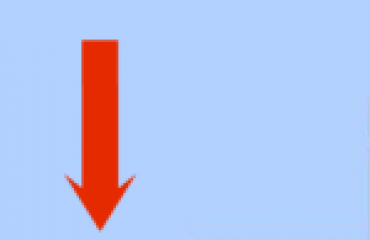Tweet the news about your Google Business View Tour to your followers.
Here’s how to tweet a link to your tour quite easily.
Use a browser and go to maps.google.co.uk
Click the ?icon in the bottom right to switch to Classic Google Maps.

Search for your business. It should appear in a list on the left hand side.
Click the Look Inside image below your listing. The map view will change to your tour view.
Use the arrows to move around the tour and choose a starting view you like.
Click the chain link icon, top left. A panel opens and the long link is auto highlighted but this is waaaay to long for using on twitter so click the short url tick box above it to shorten the link.
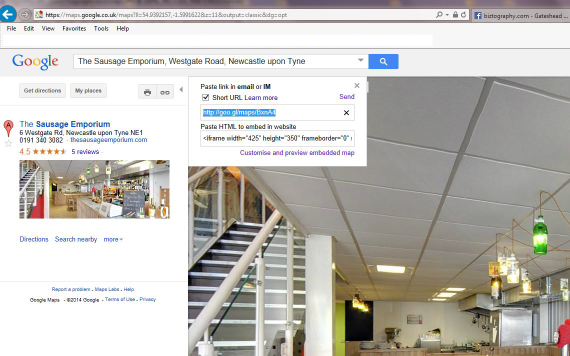
Right click to copy the link.
Paste the shortened link into your tweet.
Happy tweeting.